As of May 11, 2020, version 2002 is globally available for all customers to install. Version 2002 is the current baseline version of Microsoft Endpoint Configuration Manager.
In this blog series, we will set up a lab environment in Hyper-V. We will explore features and capabilities of Current Branch Version 2002. I already created a Current Branch guide on YouTube based on version 1802. I think it is a time to update that. We will be taking a slightly different approach this time around. Previous set up was very basic and this time around we will try to use the best practices for the setup.
I am quite exited about this and hoping you are the same.
One thing I forgot to mention is that I am working on the YouTube video series as well along with this blog series.
I will be keeping these blogs up-to-date. You could see if there is a change or update that came to the setup. This will be listed in the update section of the blog.
Looking forward to seeing you in the next blog post.
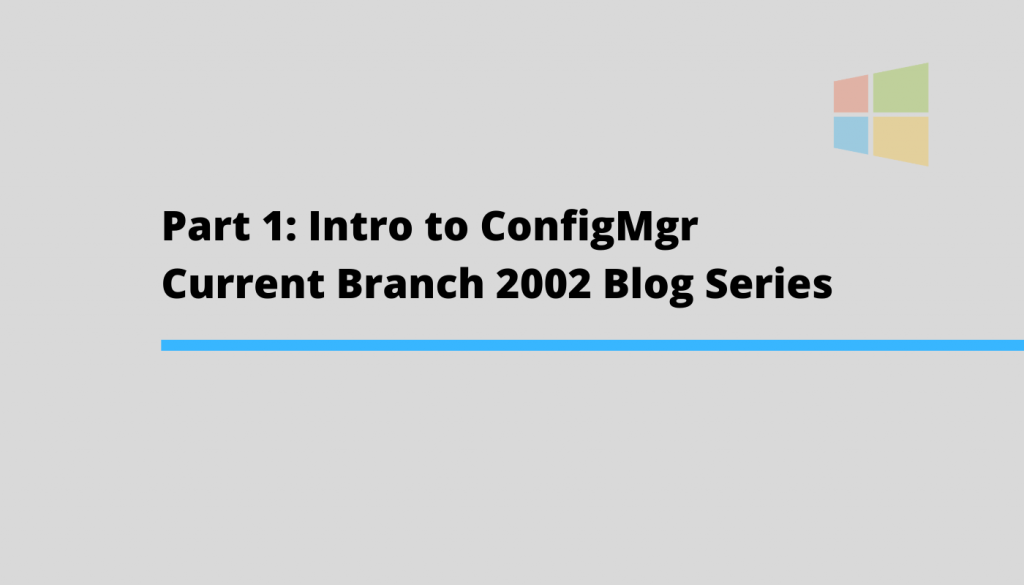

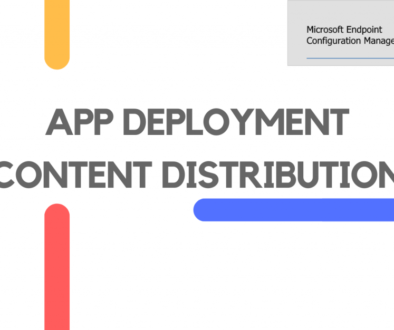
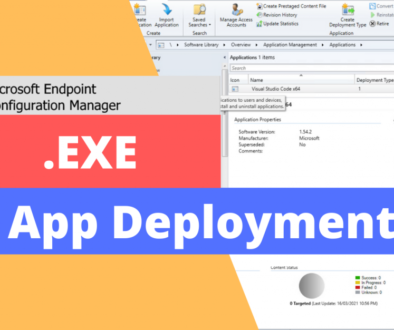

August 30, 2020 @ 4:05 am
thx for your efforts in your Blog about Intro to ConfigMgr Current Branch 2002. I have a question, how I can extend SCCM 2016 Evaluation version after 180 days, I am running this project in virtual labs only not real, the Evaluation Period is close to expire. Is there anyway to extend the Evaluation Period for SCCM 2016, thx for your help in advance
September 3, 2020 @ 4:22 pm
Hi Nashaat
Yes, you can fully license your eval ConfigMgr. You need to use the ConfigMgr installation media for this and use the “Site Maintenace mode” and you will have an option to update your license. Here is MS documentation on this. Also, you can activate your SLQ Server with the SQL Setup files. This is a good article I found with steps for SQL Server.
September 6, 2020 @ 4:54 am
Thanks for your help, I don’t have a product key to Upgrade the evaluation edition to a licensed edition, because I’m working on virtual machines in my home not in my work. This lab to gain experience in SCCM because I would like to apply for jobs for SCCM Admin. thx for your help in advance