Something strange happened and all of a sudden I could not find my personal/all Microsoft forms on forms.microsoft.com and I looked everywhere to figure out where my all Microsoft forms were stored.
Here is what I see after logging into forms.microsoft.com or after selecting Forms app in the available Microsoft 365 apps.
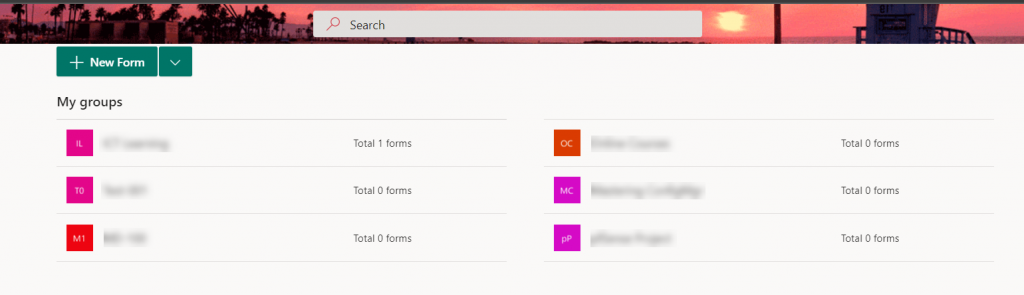
Table of Contents
Cause
Currently, I could not able to find any reason behind this. It seems like a glitch behind the scenes which Microsoft might fix.
Workaround
I wasted a lot of time on research to figure out whether Microsoft has changed or updated Forms UI. However, some other user in the same tenant could view their personal Microsoft Forms without any issues. In addition, they also could see a link to view “All Forms”. I tried following that “All Forms” link on my account and then I could see all of my Microsoft Forms.
Here is the direct link to view all forms https://www.office.com/launch/forms/myforms which will do the trick for you.
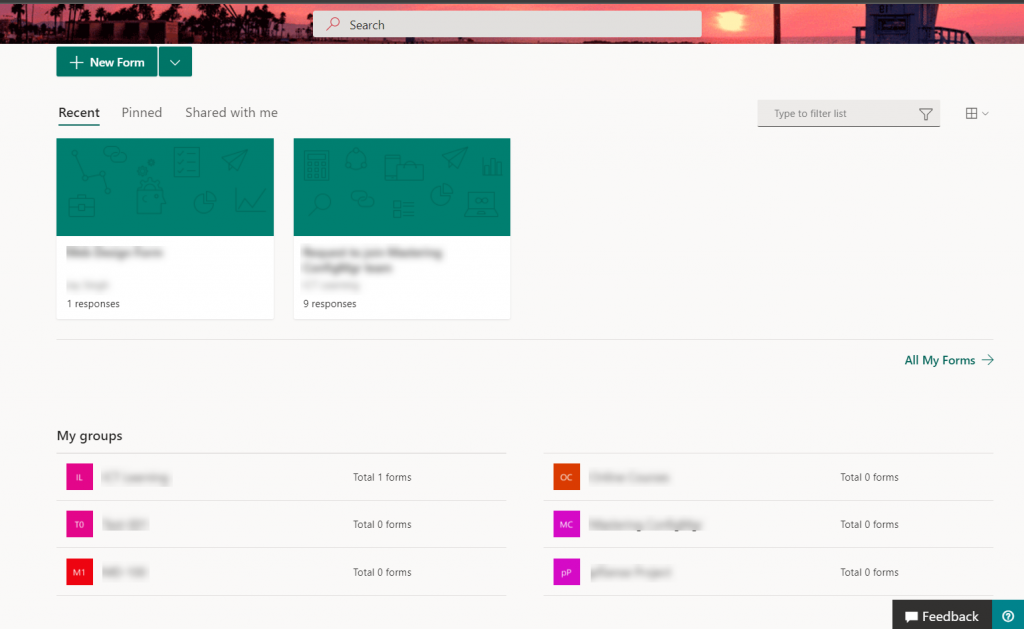
Don’t forget to leave a comment if this post helped you 😃


April 22, 2021 @ 10:29 pm
THANK YOU!
November 19, 2021 @ 2:11 am
Thank you for this!
December 9, 2021 @ 2:45 am
This worked for me the first time I tried it about a month ago. Now, I only have the forms that were missing – the ones I had access to before I used this workaround link have disappeared, both when I use the link you generously provided and the regular sign-in. Thanks for your help, let me know if you have any additional suggestions.
March 19, 2022 @ 4:13 pm
Thank you sooo much Jay!!! The link you posted https://www.office.com/launch/forms/myforms really helped me retrieve my recent forms that can’t be viewed on my MS forms homepage because what was left was the My Group tab.
April 21, 2022 @ 10:23 pm
Thanks for this, it led me to a way of finding my ‘missing’ forms. Initially, going to https://www.office.com/launch/forms/myforms did not show them. But I noticed in the url that it ended in “…?auth=2” so I randomly thought to try changing it from 2 to 1 and hey presto, there they were!