In this post, we will look at the Client Push install in detail. This post is also covered via two YouTube videos as well.
Update to this blog post is coming soon
This video shows how to do Client Push install in detail.
This video demonstrates how to create and use a dedicated Service Account for Client Push Install.
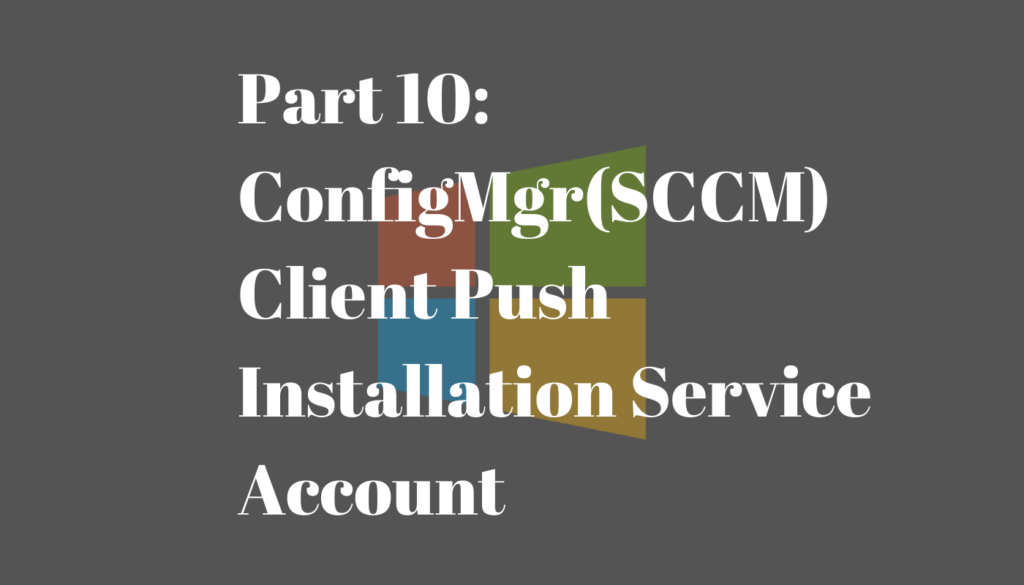

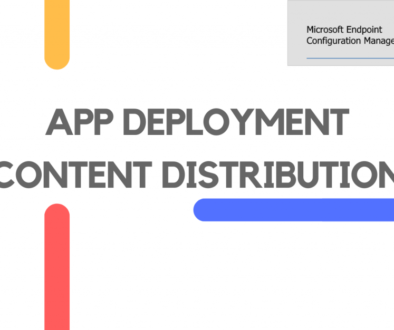
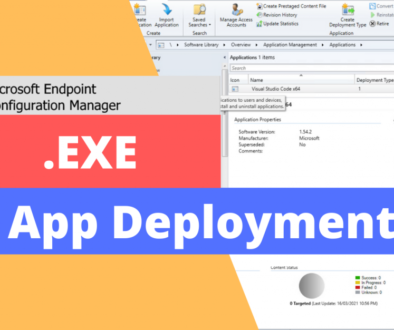

May 12, 2021 @ 7:23 am
Hello Jay,
so far everything is good. I am stuck at CM Manager Push Install, where we add CPI account and test connection to \\PC-01\C$. I can’t connect. By the way this is amazing video series.
May 12, 2021 @ 10:18 am
Jay
May be the problem related to firewall rule? I saw in video that you have one Client Firewall rule about which you might not have talked. I am going to watch all those videos again
May 12, 2021 @ 3:22 pm
All firewall rules required for Client Push install are covered in this video https://www.youtube.com/watch?v=0FcDiG7Zh3M.
May 12, 2021 @ 2:37 pm
Jay
I got it working. The firewall rules were missing
May 12, 2021 @ 3:20 pm
Sounds good 👍