Many technologies work together to operate MECM depends on the functionality you are using. AD DS, AD CS, SQL, WSUS and WDS are some of those technologies which come into action. We will look at the prerequisites require to learn MECM shortly.
As a beginner, it is very rare that someone gets a chance to fully operate MECM. Most likely, you will be allowed to push SCCM clients or to do some simple tasks in a controlled manner by your administrator.
First recommended and the best way to learn and gain all the skills is to set up your own MECM lab. This will be the best way to learn as you will break stuff and spend your time on fixing. As a result, you will even learn more. I encourage you to create a journal/documentation of your own while working on MECM even in your lab environment. Believe me, otherwise, you would not remember what change you made to enable or fix some specific issues.
The second method is reading books written by industry experts. You will gain an abundance of knowledge. The main thing here I would like to point out is the skill you potentially gain from those books will be the best practise skills that can be implemented in the production environments.
If you are already working as Level 1 or 2, you could come with ideas for Level 3 and assist them with your gained and improved knowledge from your lab environment where required.
Let’s discuss about the prerequisites to learn MECM:
- Basic networking (IP Configurations, DHCP and DNS)
- Sound knowledge of AD DS. You will be working with Active Directory objects and GPOs where applicable.
- Sound knowledge of AD CS. It is not necessary for the beginning as you could use HTTP only. However, it is recommended because in production you would use MECM on https mode.
- Basics of SQL, WDS, IIS, and WSUS because you will not be working exclusively/directly on these technologies. MECM is built and operates on these technologies.
- There are other little things that are not mentioned in the above points, but you can learn these on the go.
I have created a YouTube Playlist SCCM Current Branch Full Guide, you can follow along to create your own MECM (SCCM) lab environment.
If you have questions or feedback, leave it below in the comments.


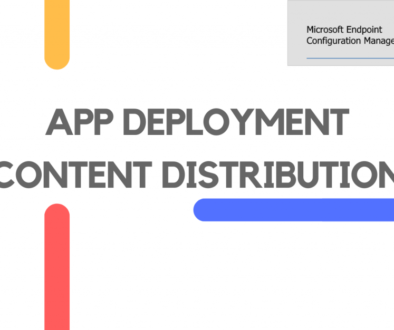
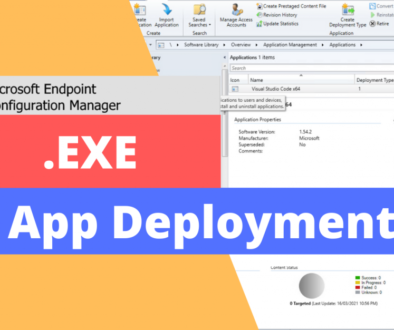

May 22, 2020 @ 11:53 pm
Bro your videos are fantastic one can learn everything relatedt to SCCM from basics to core level
“KEEP IT UP”
May 26, 2020 @ 9:46 pm
Thank you for the feedback 🙂.
August 20, 2020 @ 9:47 am
thx for your nice arrangment video
August 28, 2020 @ 3:57 pm
Thanks for the feedback.
September 26, 2020 @ 2:34 pm
Hi, jay singh
Your video helped me a lot to learning sccm. I saw you make one section for intune but there is no any video , are you planning to setup intune and Azure AD very soon???
September 29, 2020 @ 1:51 pm
Hi Chintan,
Glad my videos helped you. The Intune section is there and I will make videos on that as well. However, there is no timeline and it might not happen anytime soon.